Office Fire Safety

1.OFFICE FIRE SAFETY
Fire alarms should be installed to cover all areas of the workplace.
Ensure they are positioned to detect a fire quickly enough to raise the alarm in time for employees to escape.
Ensure that the alarms have a backup system if they are electrically powered (battery, emergency power etc).

2.ESCAPE ROUTES
Fire escape routes should be considered in detail and planned so that employees are directed to the shortest, and most direct route to escape. Directions need to include a backup escape route in case the primary one becomes impassable.
Fire doors should be optimally placed to prevent any fires from spreading.
The quantity of fire exits should be suitable for the number of employees who work in the building. All exits and designated assembly points should be easily identifiable, free from any obstructions, and adequately illuminated.
All staff need to be fully aware of the best escape route from their work area, including any secondary route and the location of their designated assembly point.
The evacuation of any disabled employees or visitors needs to be factored into your fire escape plan. Special equipment such as Evacuation Chairs can save valuable time in the event of an emergency.

3.FIRE EXTINGUISHERS
Ensure that a sufficient number of extinguishers are placed throughout the workplace. Care should be taken to provide the correct type and capacity of fire extinguishers to match the hazards identified.
Fire extinguishers (including their type), and their locations need to be properly highlighted and signed.
Employees need to receive adequate training on the use of Fire Extinguishers, including the different types of extinguisher and what type of fire each should be used on.
Fire extinguishers should only be used on small, manageable fires.
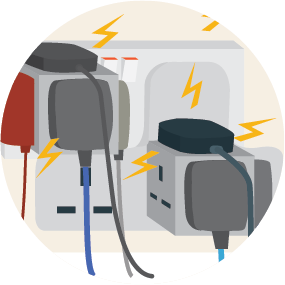
4.EQUIPMENT
Do not overload electrical sockets.
Never plug an extension lead into a socket on another extension lead.
Switch off electrical equipment that is not being used.

5.OFFICE SLIP AND TRIP HAZARDS
If any flooring or carpet is uneven or presents a trip hazard, highlight the risk area with an eye-catching colour. Report the problem so that it can be fixed.
Keep any wires out of the way and make sure that they do not cross walkways. If this is unavoidable, use a cable curb to prevent people tripping over them.
If liquids have been spilled, mop-up the spill straight away. Use the correct cleaning agent for the nature of the spill, and place a ‘Wet Floor’ sign over the affected area.
Common walkways must be kept clear and free of obstructions at all times to prevent people tripping over something that cannot be seen properly.
The risk of tripping is greatly increased if the way ahead cannot be seen properly. Do not carry items that prevent you from seeing where you are going.
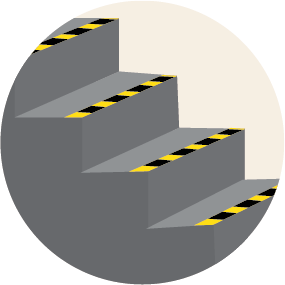
6.FALL HAZARDS
STAIRS
When using stairs, always take extra care. Don’t run. Step slowly and deliberately, always holding the handrail.
Check that lighting is sufficient for the edges of steps to be seen clearly. Highlight the very edge of the step with a non-slip high visibility strip.
If the height (rise), of any staircase treads are inconsistent or uneven, the problem needs to be highlighted with a warning notice until they can be corrected and made equal in depth and height.
LADDERS
Never stand on office chairs to reach. Always use a stepladder or steps.
When using stepladders, do not overreach. Get down off the ladder and move it to the correct location.

7.OFFICE EQUIPMENT HAZARDS
Ensure that all filing systems and cabinets are properly secured to the walls. Avoid filling cabinets unevenly to reduce any risk of them tipping over.
Do not overfill cupboards. Items not stored correctly may fall out and hurt someone.
If working with machinery, remove ties, jewellery, or other wearable items at risk of getting caught. Tie your hair back if you are using shredders or similar equipment, as it could get caught in the machinery.
Always shut drawers, as someone may walk into them if they are left open.
Take extra care when using office equipment like scissors and staplers.
Working with display screen equipment
Incorrect posture can cause health problems for employees. Workspaces should be designed so that employees can sit correctly while working on their computers.

1.DESK AND CHAIR
When seated, the employee’s forearms should fall naturally into an approximately horizontal position. The top of an employee’s screen should be level with their eyes, if not, the screen height should be adjusted accordingly.
Arrange the desk and screen to avoid glare or bright reflections. This is often easier when the screen is not directly facing windows or bright lights.
Make sure there is sufficient space under the desk for workers to move and stretch out their legs.
Chairs should be fully adjustable and able to meet the needs of the individual user. A back rest should be incorporated.
When seated, workers feet should be resting on the floor, positioned so there is no pressure on the back of the knee.

2. KEYBOARD AND MOUSE
Allow sufficient space in front of the keyboard for hands and wrists to rest when not typing.
Position the mouse and keyboard within easy reach so they can be used with straight wrists.
Reduce working with outstretched arms by sitting upright and close to the desk.
Support forearms on the desk and don’t grip the mouse too tightly.
Rest fingers lightly on buttons and do not press them too hard.

3. SCREEN
Make sure that individual characters on the screen are sharp, in focus, and don’t flicker or move. If they do, the display screen equipment (DSE) may need servicing or adjustment.
Adjust the brightness and contrast settings on the screen to suit the lighting conditions in the room.
When setting up software, choose text that is large enough to read easily on the screen when sitting in a normal and comfortable, working position.

4. CHANGES IN ACTIVITY
Break up long spells of DSE work to help prevent fatigue, eye strain, upper limb problems, and backache. Taking regular breaks away from the screen will prevent this.
While working, it is good practice to stretch and change position. Avoid eye fatigue by regularly looking away from the screen and into the distance.
Information based on the HSE’s “Slips and Trips Risks” and “ Working with DSE Equipment” and Healthy Working Lives, “Fire Risks in the Workplace.”
Office Safety Quiz
A short quiz to test your knowledge of office safety.

All information is for guidance only and correct at time of publication.





